The period of hybrid education is the perfect moment to do what you’ve never before had time for! It is also a good moment to develop professionally and use the support of an advisor/coach, or complete the competency test. Develop with Career Office! Below is a short instruction on how to use online services remotely.
PROFESSIONAL COUNSELLING and CAREER COACHING/ /CONSULTING
The below instructions will show you how to use these services:
- Complete the application form: COUNSELLING or COACHING
- Print out the specified documents, sign in the indicated areas, make scans or photos of all signed pages and send them to your counsellor or coach.
- Choose the relevant counsellor or coach.
- Write an e-mail, or contact your counsellor or coach via Skype, to arrange the interview date via Skype.
Available counsellors and coaches:
- If you study at the Faculty of Humanities of Faculty of Natural Sciences, your consultant is Ewelina Kaleta (ewelina.kaleta@us.edu.pl, phone no. 32 359 20 32)
- If you study at the Faculty of Arts and Educational Science, Faculty of Theology, or Faculty of Social Sciences, your consultant is Ewa Cetnar – Tkaczyk (ewa.cetnar-tkaczyk@us.edu.pl, phone no. 32 359 20 32)
- If you study at the Faculty of Prawa i Administracji, Wydziale Nauk Ścisłych i Technicznych or Krzysztof Kieślowski Film School, your consultant is Małgorzata Biylnik (malgorzata.biylnik@us.edu.pl, phone no. 32 359 20 32)
- You can be coached by Małgorzata Biylnik (malgorzata.biylnik@us.edu.pl, phone no. 32 359 20 32) and Małgorzata Balewska (malgorzata.balewska@us.edu.pl, phone no. 32 359 20 32
GREAT COMPETENCY TEST
The academic year 2019/2020 is the year of testing professional competencies among students at the University of Silesia! Check if you have the competencies that are searched for by employers. See what the level of your particular competencies is and find out what you can do to fully develop your potential!
If you have already taken the decision, follow the steps below:
- Register to take part in the test via: https://formularze.us.edu.pl/kompetencje
- Print out the application form, put your handwritten signature in the indicated areas, take photos of all signed pages and send them to bk@us.edu.pl, writing “Wielkie Badanie Kompetencji” (Great Competency Test) in the e-mail subject.
- You will get the link to your test by e-mail.
- Complete the test!
- After completing the test, within 48 hours you will get a report in electronic form to the e-mail you have provided (if you want to get a certificate confirming the obtained results, you will be able to collect it from Career Office as soon as traditional classes are resumed).
- If you want to consult your results with an advisor or coach, you can do it remotely! Choose your advisor or coach and talk to them on Skype.
Don’t sit doing nothing! Develop yourself without leaving home.
COFFEE CONSULTING
This is a series of podcasts on professional development, hosted by counsellors from Career Office. Feel invited to listen each Wednesday at 4 PM.
You can listen to podcasts on Spotify and Apple Podcasts.
WEBSITE WITH OFFERS OF JOBS AND INTERNSHIPS
Please visit the website www.biurokarier.edu.pl! Although a majority of companies are currently working remotely, it doesn’t mean that employers are not looking for employees. If you want to see which industries are currently recruiting, use the website with job offers. If you don’t have an account there yet, this is the right moment to set it up.
How to do it?
- Log on USOSWeb.
- Go to „dla wszystkich” (for everyone) tab and choose „Biuro Karier” (Career Office).
- Complete the personal data processing consent form due to logging onto www.biurokarier.edu.pl, and state the e-mail address you will use for contact with employers and Career Office.
- On the following day you will get an activation e-mail sent to the address you have provided:.........................................................
- Log on to www.biurokarier.edu.pl, and then set up a new access password.
- Complete your professional profile to increase the opportunity to find a job.
- If you have any problems related to registration or use of the website, contact us by e-mail: bk@us.edu.pl or phone: 32 359 20 32, 32 359 19 82.